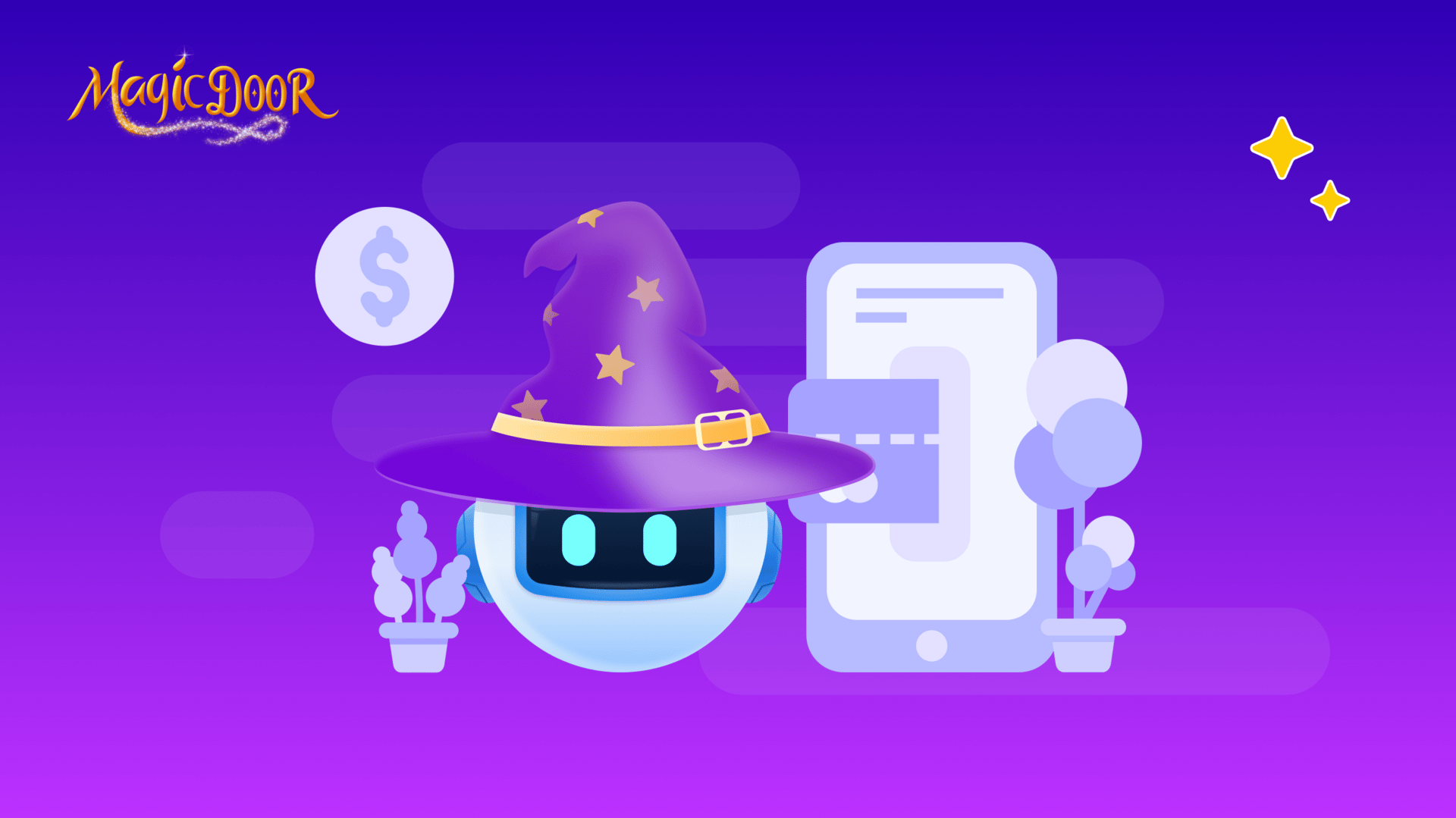Reconciliation is Here
✨ What’s new?
Keeping your books clean just got easier. You can now reconcile transactions in MagicDoor by matching them against your bank records, right inside your account.
Whether you’re prepping for tax season or just want to stay audit-ready, this update helps you catch mismatches early and keep everything accurate.
Why does this matter?
Match bank transactions with platform activity
Catch missing or duplicate entries
Quickly spot errors or unexplained charges
Keep your reports reliable, without spreadsheets
✅ Where to find it
Go to Accounting → Bank Accounts → Select a Bank → Reconciliation and you’ll see the new feature in action.
🆕 New in MagicDoor’s blog
We’ve published two new guides to help you better understand what tools and strategies actually make rental management smoother, especially if you're doing it solo or with a small team.
Not sure if your setup qualifies as “commercial”?
This guide explains what commercial property management really involves, who benefits from it, and what changes when you manage offices, retail units, or mixed-use spaces, not just homes.
If you're managing under 50 units, most platforms feel bloated or too expensive.
This post compares software options built for smaller portfolios, including what to look for if you want rent collection, lease tracking, and tenant messaging in one place, without the noise.
Take a few minutes to scan through, both are practical, straightforward, and written with independent landlords in mind.
Cheers,
Kasper from MagicDoor.
💜 Like MagicDoor? Let us know
Happy with MagicDoor? Share your thoughts on G2 or Software Advice. It’s quick, it helps others find us, and it helps us keep improving.